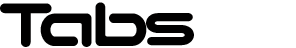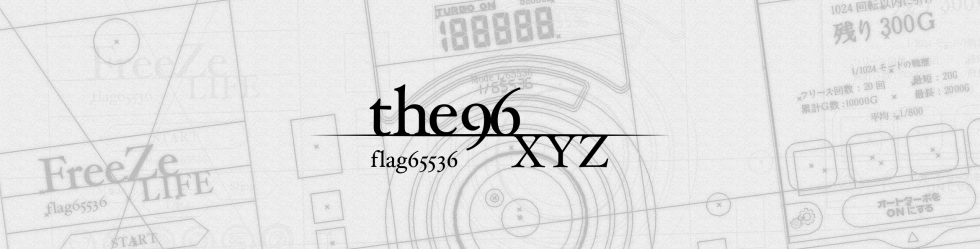UIImageView 画像の差し替え
2014/11/21
[UIImageView alloc] 後の画像を変換する時は下記コードを参照してください。
UIImageView *myImage = [[UIImageViewalloc] initWithImage:
[UIImage imageNamed:@”/Sample_A.png”]];
myImage.frame = CGRectMake(160, 284, 100, 100);
[self.view addSubview:myImage];
@”/Sample_A.png” から @”/Sample_B.png” に画像変換する場合
myImage.image = [UIImage imageNamed:@”/Sample_B.png”];
関連記事
-
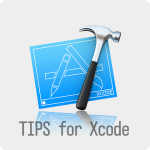
-
UIViewの背景画像をフィットさせたい
UIViewは(UIImageViewとは違い)背景画像のサイズをフィットする機 …
-
-
タッチイベント:有効・無効
// タッチイベントを有効にしたい場合の処理 [[UIApplication s …
-
-
UIViewを透明にする
// opaque属性にNOを設定する事で、背景透過を許可する。 UIView …
-
-
NSArray valueForkeypath関数
NSArrayやNSDictionaryを多用する人にお勧めですCoreData …
-
-
UIView
タイトル画面の背景など、新たにビューを追加した場合 UIViewを生成し sel …
-
-
NSLog まとめ
デバッグする時などに、ログを出力する方法としてNSLogを使用します。 文字列を …
-
-
BGM・SE 導入方法
音楽:導入方法 1… AVFoundationフレームワークを追加 2… hファ …
-
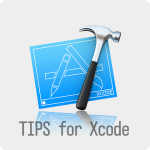
-
SNS連携
Twitter・Facebookとの連携は #import <Social …
-
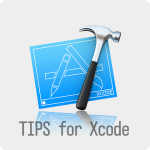
-
UIButton 同時押し制御
UIButton *myBtn = [UIButton alloc] init] …
-
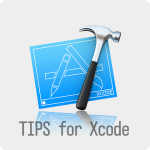
-
transform中の座標取得
CGAffineTransformを使用して画像を変化させている最中の座標取得方 …
- PREV
- for文の便利な使い方
- NEXT
- Sublime Text 3